You are in control of updates! Manually update from version to version, or enable automatic updates to always stay on the latest version of Essential.

Enable auto-updates
Automatic updates are ideal for users that always want to be on the latest version of Essential.
- Open the
Essential Settings - Enable
General > Automatic Updates
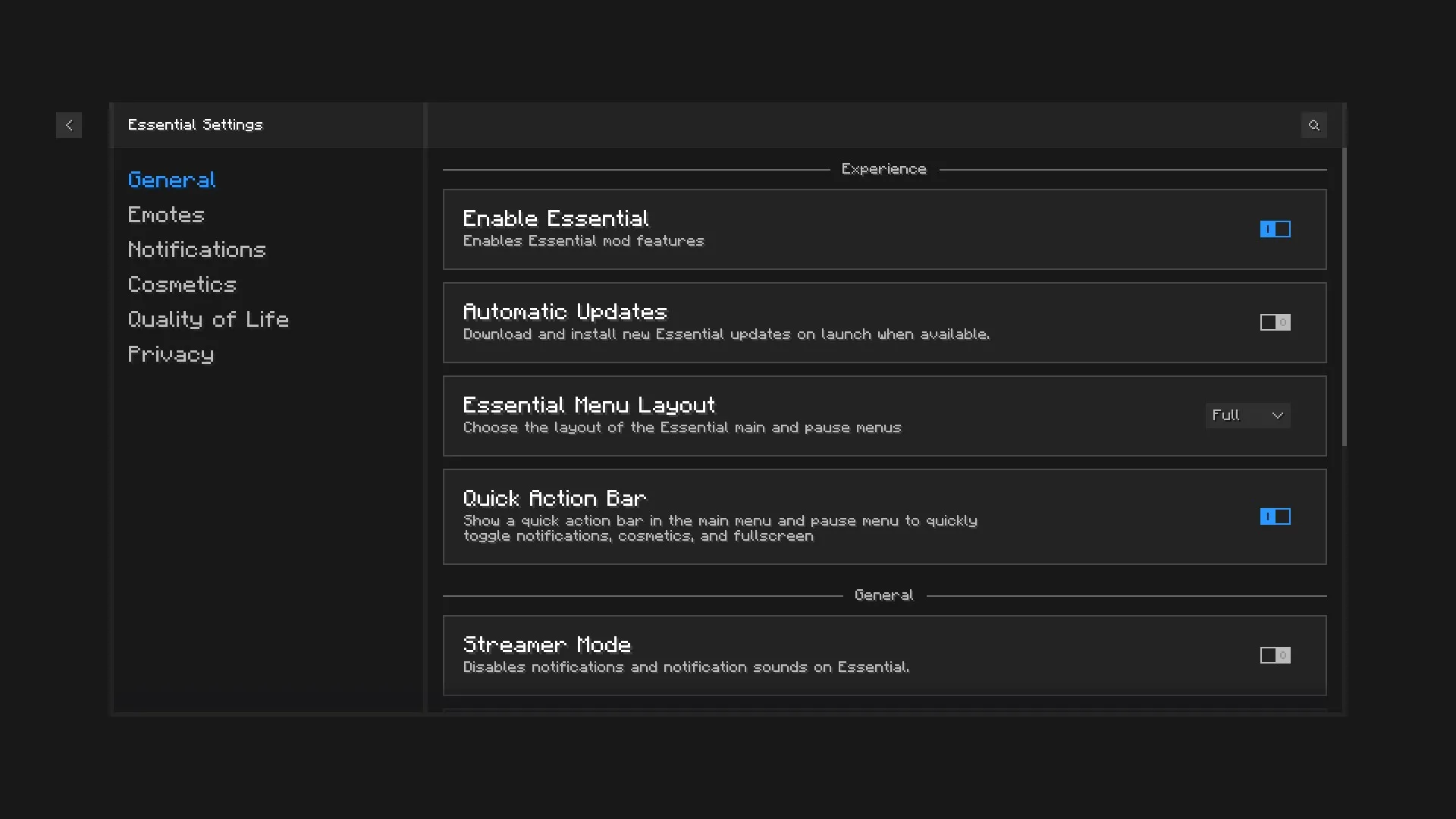
Manual updates
You'll be notified when an Essential update is available in-game and can choose to install them. Updates are also accessible anytime via the Essential menu
Was this article helpful?
That’s Great!
Thank you for your feedback
Sorry! We couldn't be helpful
Thank you for your feedback
Feedback sent
We appreciate your effort and will try to fix the article