Outfits offer a fantastic way to save your favorite combinations of cosmetics and skins!
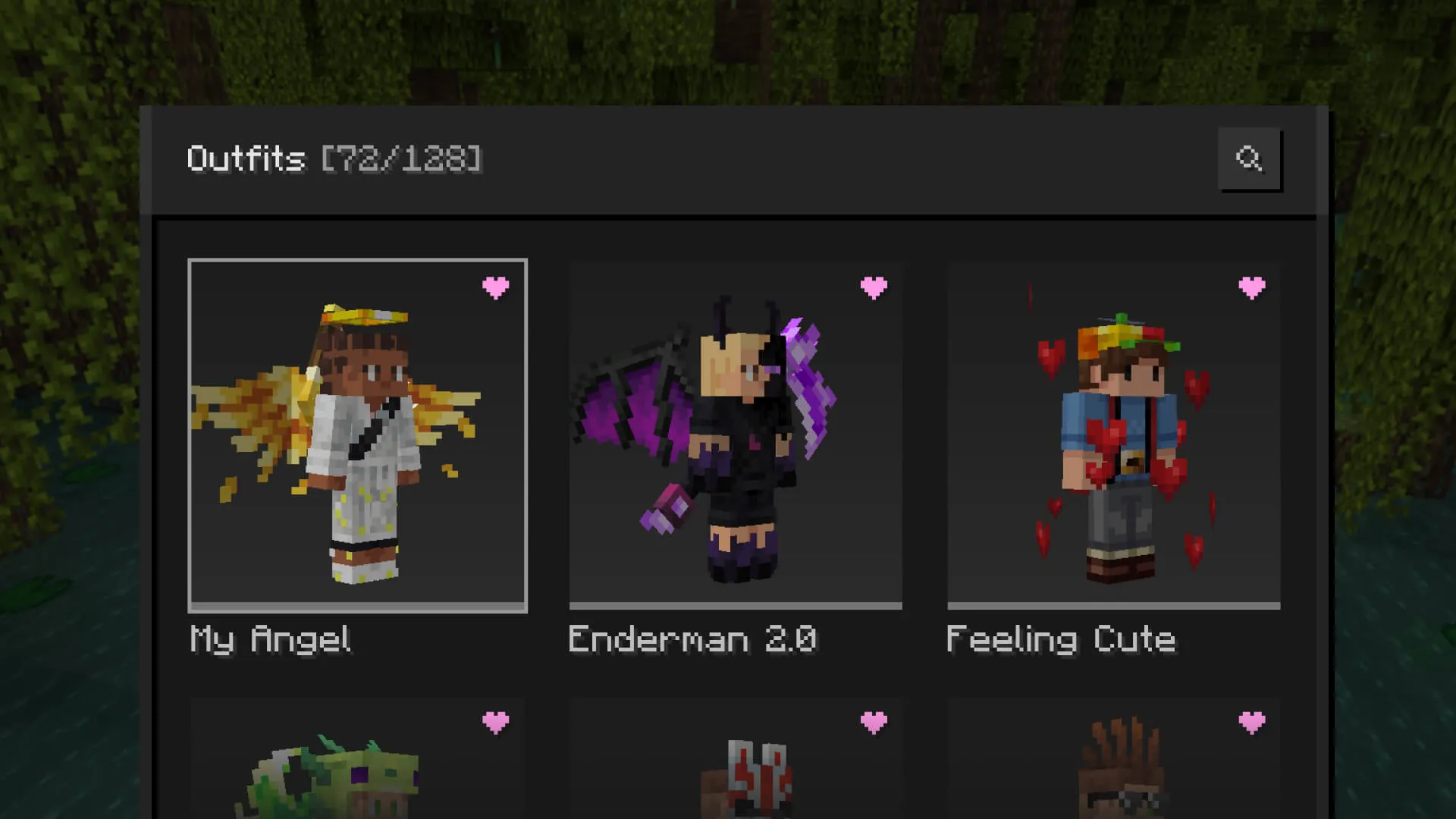
What are outfits?
Outfits save your favorite cosmetics and skin in one convenient profile. Allowing you to easily switch between all your cool styles!
Creating outfits
- Open the wardrobe
- Click on
Outfitsin the sidebar - Click the
+in the top right corner to create a new outfit - Click on the
SkinsorCosmeticssection in the sidebar and apply your skin and cosmetics
Favoriting outfits
- Click on
Outfitsin the sidebar - Hover over the outfit you wish to favourite and click the
Favoritebutton - Favorited outfits appear on the top of the library
Renaming outfits
- Click on
Outfitsin the sidebar - Click the
...button orright-clickon the outfit you wish to modify - Click
Rename - Change your outfits name
Deleting outfits
- Click on
Outfitsin the sidebar - Click the
...button orright-clickon the outfit you wish to modify - Click
Delete
Was this article helpful?
That’s Great!
Thank you for your feedback
Sorry! We couldn't be helpful
Thank you for your feedback
Feedback sent
We appreciate your effort and will try to fix the article