Essential provides an easy way to manage your skins inside of the wardrobe.

What are skins?
Essential introduces an easy-to-use skin library in the wardrobe, streamlining the management and sharing of your skins. Skins seamlessly integrate with your Outfits, making it easier than ever to coordinate your in-game appearance.
Adding skins
Within the wardrobe you can add skins from a file, via a URL or steal someone else's!
- Open the wardrobe
- Click on
Skinsin the sidebar - Click
Add Skinand pick how you'd like to add a new skin:Select File- Upload a skin from your deviceBy URL- Add a skin directly from a web linkUsername- Use another player's skin by entering their username
- Assign a name and select between slim and wide
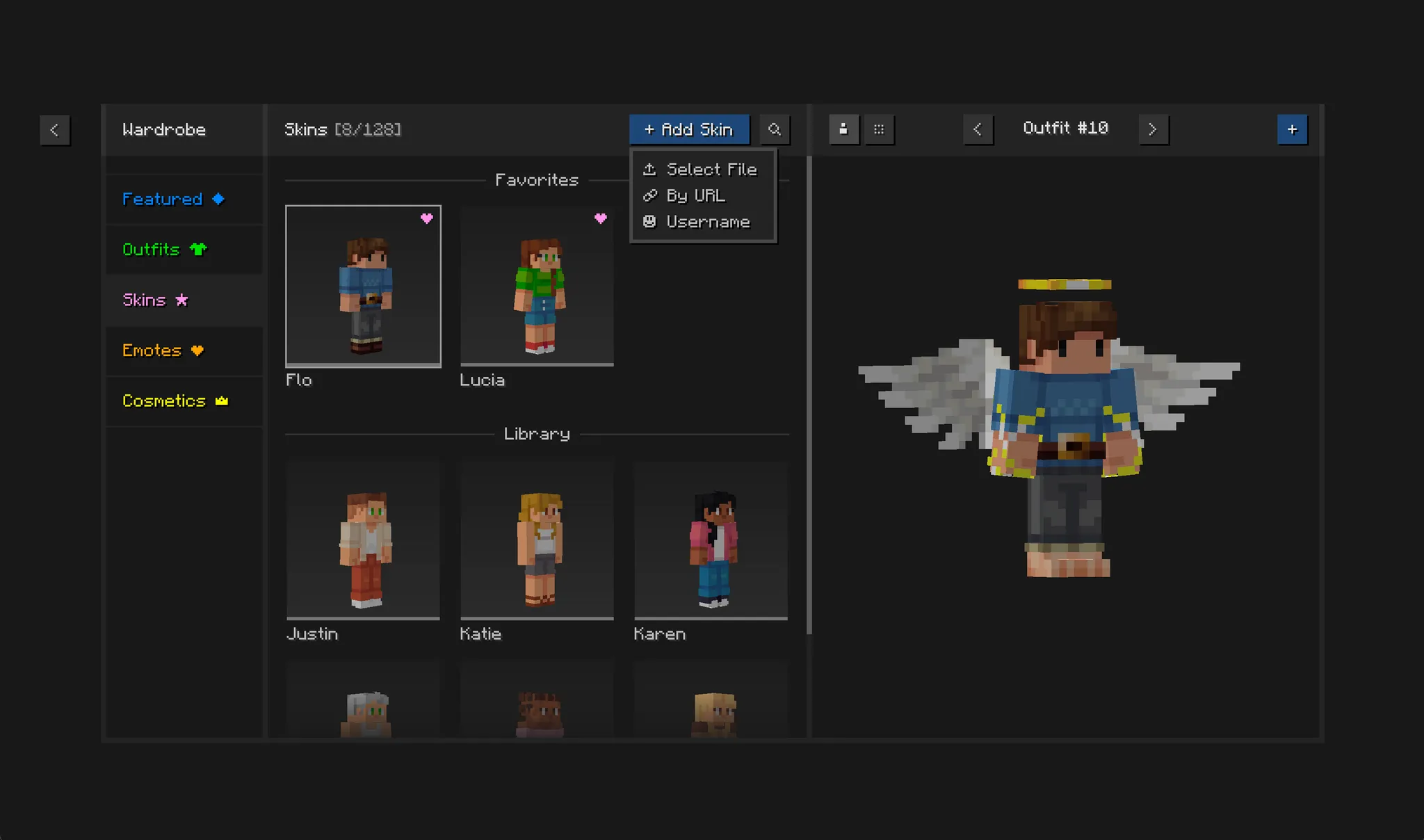
Sharing skins
- Open the wardrobe
- Click on
Skinsin the sidebar - Click the
...button orright-clickon the skin you wish to share - Choose your sharing method
Copy Link- Get a link to share the skin however you likeShare- Send the skin directly to a friend through Essential's chat
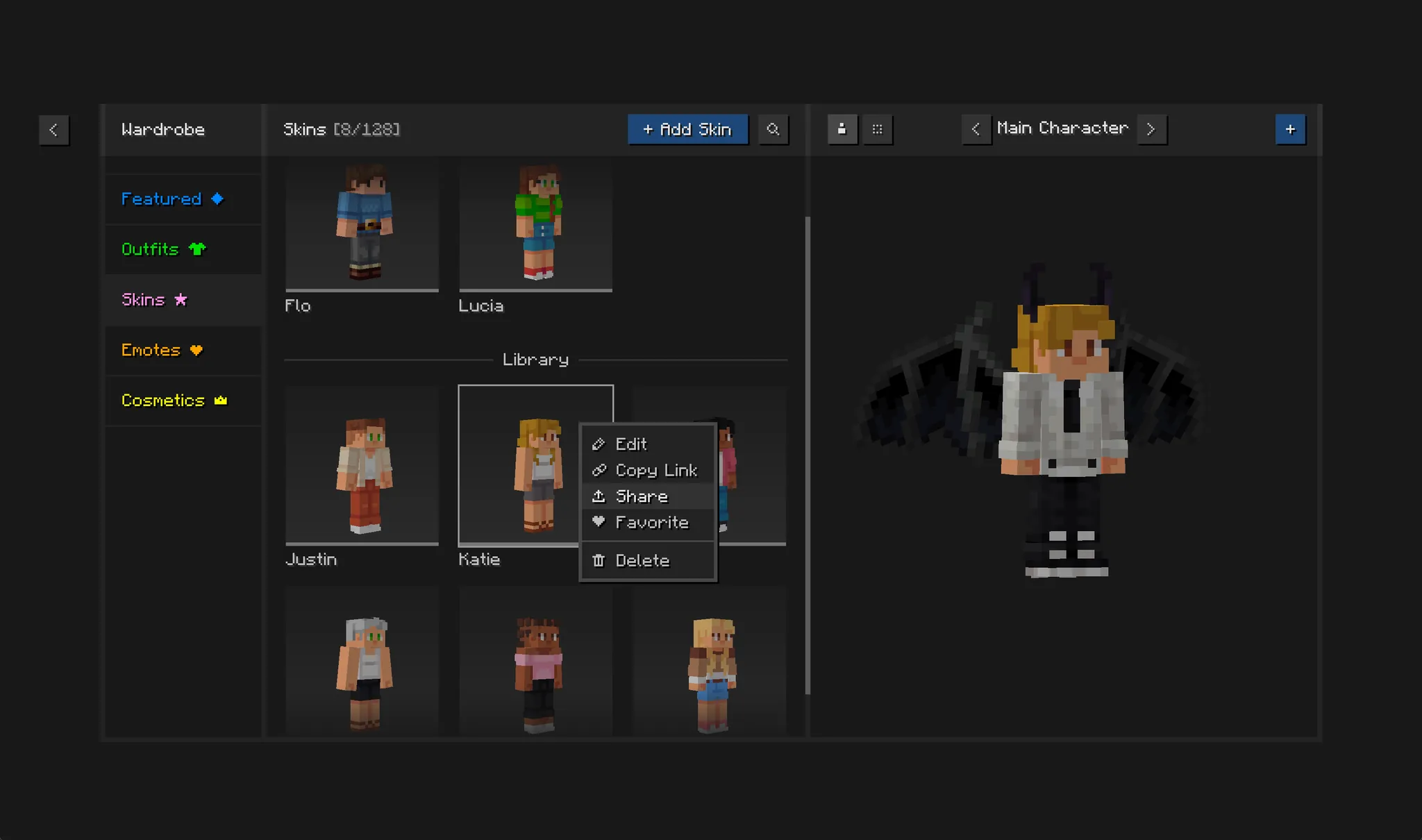
Favoriting skins
- Open the wardrobe
- Click on
Skinsin the sidebar - Hover over the skin you wish to favourite and click the
Favoritebutton - Favorited skins appear on the top of the library
Editing skins
- Open the wardrobe
- Click on
Skinsin the sidebar - Click the
...button orright-clickon the skin you wish to modify - Click
Edit - Change your skin’s name or whether its wide or slim
Deleting skins
- Open the wardrobe
- Click on
Skinsin the sidebar - Click the
...button orright-clickon the skin you wish to modify - Click
Delete
Was this article helpful?
That’s Great!
Thank you for your feedback
Sorry! We couldn't be helpful
Thank you for your feedback
Feedback sent
We appreciate your effort and will try to fix the article